Managing Wish Lists
Can I add a description to my wish list?
You can add a description to your wish list by following these steps:
- On your wish list, click the blue cog icon above the list’s title
- Tap “Edit Wish List”
- Enter text in the “Description” field
- Tap “Save Changes” You can always repeat the above steps to edit your wish list in the future.
Editing a Wish List
How to change your wish list’s name, update privacy settings, add an event date, and add a description.
Need to change or add some information on your Gift Hero Wish List? You can easily change your list’s name, change the privacy settings, attach an event date (like for birthdays or holidays), and add a description for your list.
To edit the wish list:
- Click “List Options” under the list’s title
- Choose “Edit Wish List” from the menu
- Make any changes/updates
- Click the “Save Changes” button to save your updated information or “Cancel” to forget your changes.
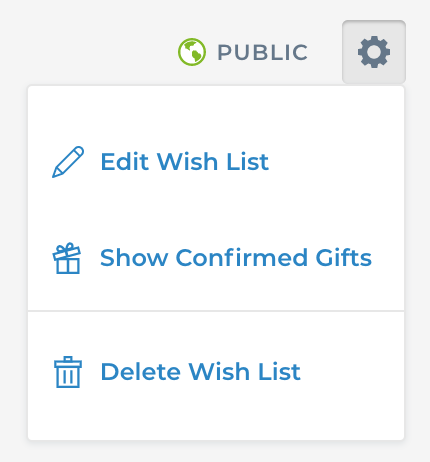
How do I create a wish list?
Tap on the create a wish list button, give your list a name, select public or private, and save. Then the fun begins… You can start adding gifts!
How many wish lists can I have?
You can have as many lists as you’d like. The more the merrier!
Wish List Privacy
Learn about the difference between Public and Private Link settings on your wish lists and how to change the settings.
Public vs. Private Link
Public
A Public Wish List can be viewed by anyone, making it more likely for you to receive gifts. It will appear on your profile page.
Private Link
Wish lists set to Private Link will never appear on your profile page. Can’t find a friend’s list? Ask them to send you the link to their list.
⚠️ Public and Private Link lists can be viewed by anyone who has the URL, whether they are logged in to Gift Hero or not.
How to Change Your Wish List’s Privacy Settings
- Logged in to your Gift Hero account, go to the wish list where you would like to change the privacy settings
- Tap the blue “List Options” button under the list’s title
- Tap “Edit Wish List”
- Choose either the “Public” or “Private Link” button to change the privacy setting
- Tap the “Save Changes” button
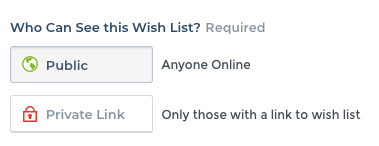
How do I sign up?
It’s simple. Start by clicking or tapping “sign up” and follow the prompts. We like to keep things easy, so we only ask for a little bit of your information to get started, you can add more to your profile later if you choose to.
I need to build a list for an organization, how do I do that?
You may add an organization to your personal profile and build a list for that group. Once an organization is added to your profile, the name of the organization will be searchable in the Find Friends section.
Get Verified!
Schools, charities, and similar organizations should email [email protected] to have their profile verified.
Should I add a date to my wish list?
We say go for it! Adding a date in the edit section of your wish list is helpful if you’d like to receive reminders that the event is approaching, we will let your Gift Hero friends know as well. And don’t worry, once that date passes, your list will remain as is. Choosing not to add a date will simply exclude you and your Gift Hero friends from receiving updates about the approaching date.
We also have a mobile app that makes it easy to save gifts to your lists. For the full experience of Gift Hero, visit our site at www.gifthero.com.